Though you might not realize it, cybersecurity is an important topic that should be on the radar of every local small business owner. Cyber-criminals are getting increasingly creative in the ways they try to infiltrate your digital network, so even if you think your company isn’t at risk, you could actually be putting yourself at serious financial and legal risks if your cybersecurity measures aren’t adequate.
Here are five cybersecurity tips every local small business needs to know:
1) Use an antivirus software
(Sponsored)

Local businesses face hiring obstacles due to immigration pullback, flawed screening
In his 39 years of practicing immigration law, Warren Creates (a rare Law Society Certified Specialist) has never seen an environment so challenging for employers looking to hire workers from

Local businesses face hiring obstacles due to immigration pullback, flawed screening
In his 39 years of practicing immigration law, Warren Creates (a rare Law Society Certified Specialist) has never seen an environment so challenging for employers looking to hire workers from
No matter the size of your business, installing an antivirus software on every computer is the first step and most critical in any cybersecurity effort. Make sure you’re running the latest version of your antivirus software and be on the lookout for updates. This is especially important if you have multiple computers that aren’t always connected to the internet (e.g., a local office). If you can install something like Microsoft Defender, it should suffice.
2) Stay up-to-date on security announcements
Staying up-to-date on security announcements from your computer and software providers is important because even if you’re doing everything right, there could be a new vulnerability you don’t know about. If you don’t regularly check in with providers to ensure your software is up to date, hackers can take advantage of these vulnerabilities for malicious purposes like identity theft. In addition to being mindful of security risks from your technology, small businesses also need to worry about latest computer security trends.
3) Enable two-factor authentication
Two-factor authentication is a protocol that requires you to verify your identity using two different types of identification: something you know (like a password) and something you have (like your smartphone). In addition to username and password, logging in requires entering a special code sent to your phone via text message. While this protocol isn’t flawless, it’s incredibly helpful in enabling security for users who want an extra layer of protection.
4) Encrypt sensitive data
Encrypting data is important for any company, but for local small businesses, it’s vital. If you encrypt your data, then in case of a cyber-attack, hackers will be unable to access your information. When you encrypt sensitive data, it’s sent through an algorithm that makes it unreadable to anyone who doesn’t have access to a special key or password. The key is what lets users (and applications) decipher text that has been encrypted with a set algorithm.
5) Maintain and monitor software
Technology is constantly changing and evolving, so it’s important to maintain and monitor your software in order to protect your data. Most software has an update button that takes less than one minute to complete, and it’s easy for you or your IT specialist to do every couple of weeks.
This article is written by Melad Ahmadzai, CEO of Taleam Systems with more than 10 years of experience in the computer and technology sector. To learn more about Taleam Systems, visit the website at www.taleamsystems.com